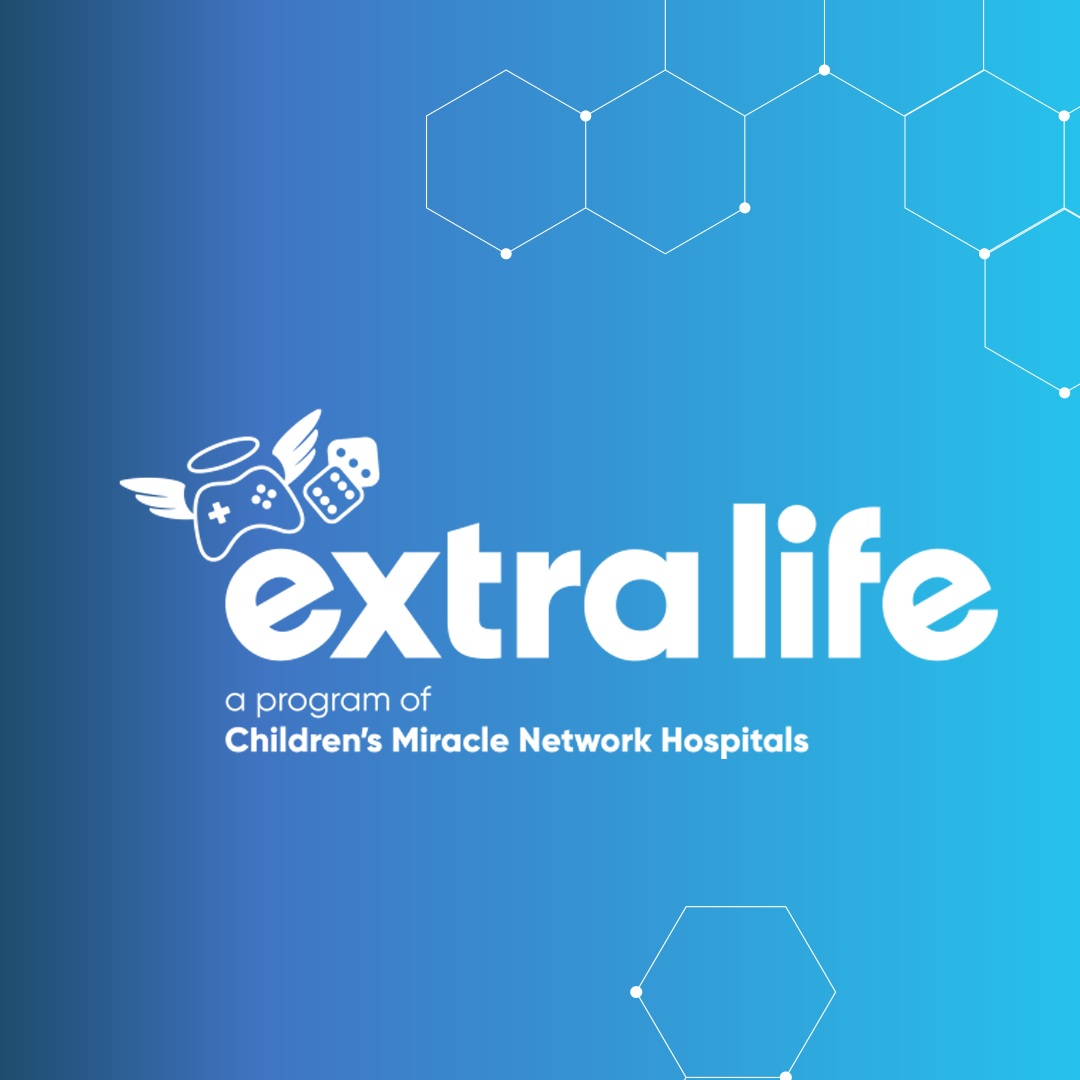Extra Life Discord gets a Refresh!
Game Day 2020 is right around the corner (no, really, it’s a week away!) and we are beyond excited to see everyone’s fundraising activations for Extra Life. It is wonderful seeing our incredible Extra Life community members come together For the Kids and use their love of gaming to help Change Kids’ Health and Change the Future. Game Day is also a time when we see an influx of new members to our community, which is why we decided to give the Extra Life Discord a refresh.
Extra Life’s Discord is the best place to connect with fellow Extra Lifers, CMN Hospitals’ staff, as well as Tori’s Angels, our dedicated moderators who are always eager to help. To better facilitate this, we have decided to remove, consolidate, and even add certain channels to the Discord from what was previously in place. We understand that changing how things are organized can sometimes cause a bit of confusion, our goal with this refresh is to make this community space more beneficial to our current members and intuitively user friendly for those newly joining. As always, we welcome feedback about these changes as our community begins using the newly designed space.
Now let’s talk about what is staying the same, changing, and what is new! Let’s start at the top and go through each Category and Channel.
Upon entering the Discord for the first time you will be greeted by our Welcome Channel, which will go over some of our community guidelines and Discord rules. We take the safety and friendly nature of this Discord space seriously and actively uphold these rules. In this space, you will also see the Extra Life FAQ and Extra Life Announcements Channels. The FAQ will have useful Extra Life resource links, as well as instructions on how to unlock and join specific community spaces in this Discord based on your personal interests.
Joining Your Community
Extra Life communities can be found and participated in both locally and online. We know not everyone wants to be included in all communities – or maybe you do, which is why you now get to choose the communities you want to be included in on the Extra Life Discord. You can unlock the communities you want to be involved in by reacting with an emoji associated with that community in the FAQ Channel.
The first community option is to help you connect with each other in your local region. Simply react to that post with any emoji(s) associated with the area you want to unlock. You can unlock as many of these Channels as you want, depending on what you would like your Extra Life Discord experience to be.

The second community option is our Diversity, Equity, and Inclusion space. The communities we chose to include are often underrepresented in the gaming space, which is why we decided to include a dedicated home in ours. These Channels are meant to further connect our Extra Life members who are part of these communities, as well as allies who would like to support and learn.
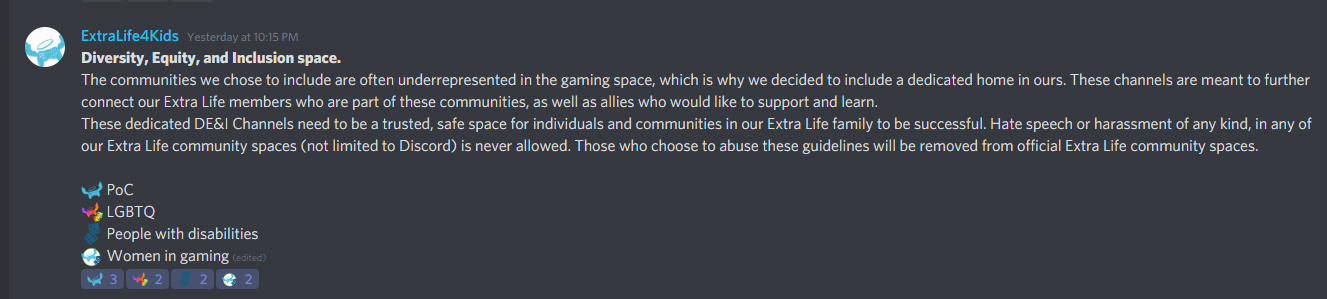
These dedicated DE&I Channels need to be a trusted, safe space for individuals and communities in our Extra Life family to be successful. Hate speech or harassment of any kind, in any of our Extra Life community spaces (not limited to Discord), is never allowed. Those who choose to abuse these guidelines will be removed from official Extra Life community spaces.
General Channels
The next Category you will see are the general use Channels. This is where most of the Extra Life community will congregate to chat, connect about similar gaming interests, and share their Extra Life stories. We have included two new Channels in this section. The first is Magical Moments, a Channel dedicated to clip and photo sharing from your Extra Life events. Did something magical happen during hour three of your Game Day live stream? Share the clip with us here!
And of course, no Discord would be complete without a pet Channel! In Extra Life Companions, we want you to share your fluffy, scaley, or feathery friends with us.
Support Channels
For the most part, these Channels are staying the same as before. This Category is all about finding the support you need for pretty much anything related to Extra Life and DonorDrive. Our Welcome message also explains how to use the support functions while in this Discord, including Bots, Mods, and submitting a support ticket. Do you need some general advice or a quick fix? Then this is the space for you! Our current members are extremely helpful when you need to troubleshoot something fast.
Community Play Channels will also stay the same.
What’cha Playing? Channels
In the past, this Category was used to connect members who are playing specific games or on a variety of platforms and consoles. We have decided to remove this Category altogether and combine it as a new Channel in the General Category titled Gaming Talk.
Your Communities
If you have chosen to unlock certain communities in the Extra Life FAQ Channel, those communities will populate in either the Find Your Local Family or the DE&I Categories.
Well, that’s it! Thank you for being amazing members of our Extra Life community. It is because of you and your passion for the Extra Life mission that we can make waves to increase healthcare support for children in need. And if we can connect and make friends along the way, even better! Join us on Discord. We are excited to see you!
(Btw did you count how many times we mentioned community in this article? 26 times! We like you a lot it seems?)
Don’t forget to sign up for Extra Life to help sick and injured kids in hospitals around the US and Canada by playing games!