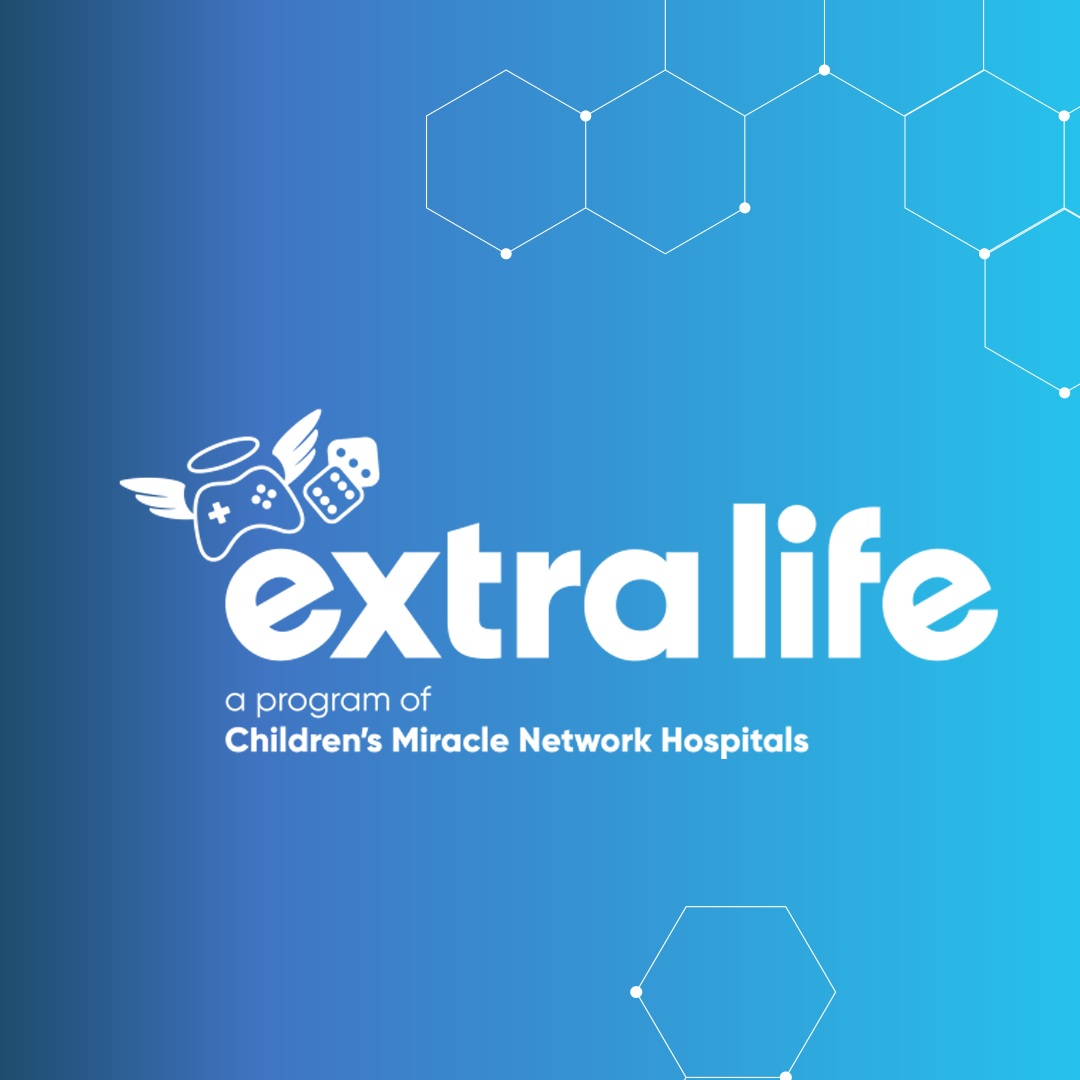Streaming 101 for Extra Life
More Useful tips to help your streaming!
The Power of a Bot
Using a bot to help share your fundraising page
Add a bot to either periodically share a custom message during your stream or to activate a message when a command is typed in the chat. A great way to make sure your viewers know how to donate is to create this command with a message to share your “participant page.”
Okay, but why?
When you share this information in a regular, structured format, people are more likely to donate. If you don’t ask for a donation, you’re not going to get one. Let your bot ask or share the donation page information while you’re in the middle of playing or on-screen shenanigans!
There are several bots available and they function in very similar fashions! Have a look at StreamLabs Chatbot, StreamElements Chatbot, Moobot, and Nightbot!
Feeling stuck? Head over to our Discord channel’s “Streaming tips and tricks” section and ask our community for help.
Streaming Checklist
You’ve set up your stream, you’ve tested everything and now you are ready to start playing games and raising money #ChangeKidsHealth and Change the Future! Here is a quick checklist to put that final polish on your stream.
☐ Social
- When sharing Extra Life on social media, be sure to tag @ExtraLife4Kids. Add #EXTRALIFE to social media posts and your stream title.
- Set your “game” or “tag” to Extra Life on both Twitch, YouTube, or wherever you stream.
- Check out the Extra Life resources. This page includes overlays for your stream, graphics, talking points, and more!
☐Extensions (Twitch)
- Add the Extra Life Twitch Extension to make it easy for your viewers to track your fundraising efforts and make their donations through Twitch.tv. Read more (mid-way in the article).
- You can also access additional graphics with the broadcast kit.
☐Asking for Donations
Playing games is the easy part, the tough part is asking people to help. Think about how you’ll ask for the donation during your stream. What would make you consider donating?
Check out these fundraising tips from the community and wise words from the founder of Extra Life, Doc.
☐Why do You “Extra Life”?
- It all starts with Tori; Extra Life began to help one little girl in Orange, TX. Her story has inspired thousands of people to Change Kids’ Health, and Change the Future by playing games. Share this video about her life.
- What’s your story? Why do you participate in Extra Life? Do you have a connection to your children’s hospital or know someone who does?
- Need some inspiration? Check out these “Why I Extra Life“ stories!
This basic streaming primer should get you well on your way to streaming and sharing Extra Life online! Be sure to swing by our official Discord for additional tips and tricks!
Additional Donation Alert Resources:
- Use these awesome trackers from the community!
- Extra Life Stream Helper from @bread_man
- Extra Life Donation Tracker from @djotaku
For additional resources check out this guide!
When you’re ready for more, head over to Twitch’s Creator Camp!
Don’t forget to sign up for Extra Life to help sick and injured kids in hospitals around the US and Canada by playing games!