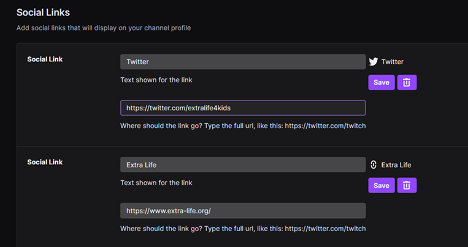Important Information Regarding the Extra Life Twitch Extension!
On December 21 at 12 PM PST, The Extra Life Twitch extension will be unavailable.
Our online fundraising platform, DonorDrive, has developed a new Twitch extension that will replace the current version. This update to the extension has already been submitted to Twitch and is currently pending Twitch approval. While this update is being implemented, the current extension will remain offline. Although we do not expect the extension to be offline for an extended period, there may be that possibility. Please plan accordingly to use alternate means to fundraise beginning December 21 until the new extension is published. Thank you for your patience, and your continued dedication to Extra Life!
We have a few best practices you can continue doing in the interim if there is a disruption in the service of the Twitch extension.
Use Chatbots
Chatbots are an easy way to create timed, automated messages in your streaming channel – and can be used outside of Twitch alone! We recommend using an automated message with your fundraising URL, as well as a command for users to enter to see your URL instantaneously – we humbly suggest !extralife or !donate for those
A few chatbots that are easy to set up:
- Moobot: https://moo.bot/docs/custom-twitch-bot-chat-commands
- Nightbot: https://docs.nightbot.tv/control-panel/commands
- Streamlabs: https://streamlabs.com/content-hub/post/how-to-add-chat-commands-for-twitch-and-youtube
Add a donation graphic to your “About” page
Check out our channel badges to use and hyperlink on your About section of your livestream to redirect them to your fundraising page!
Add your URL as a hyperlink in your Twitch URLs list
Log into your Twitch Account > Creator Dashboard > Preferences > Channel > Scroll to the “social links” section and add your fundraising page URL and title it Extra Life