Tag and Browse Extra Life Streams on Twitch!
Did you know that you can tag Extra Life while streaming on Twitch to be searchable through Browse? Here’s how easy it is to add Extra Life as a tag to your streaming profile.
First, login at twitch.tv. Then go to your Creator Dashboard: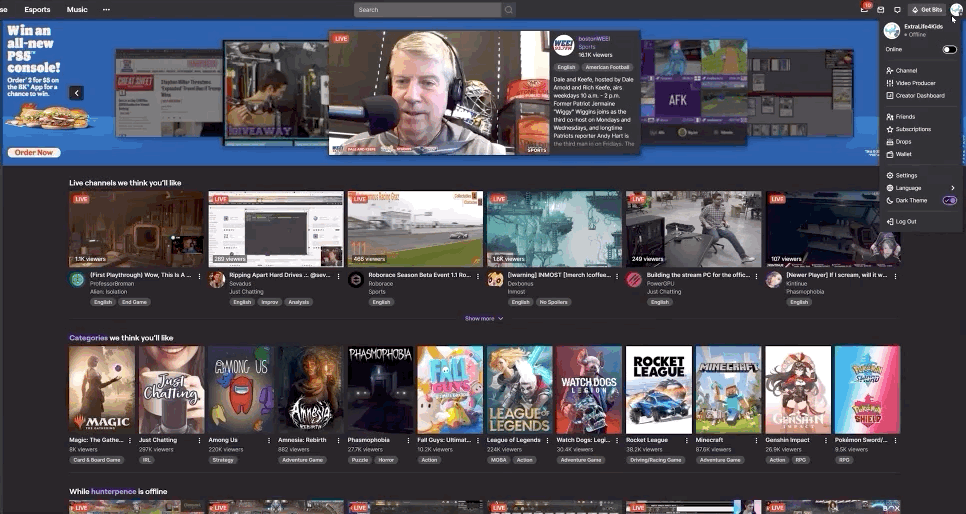
Next you will click to Edit Stream Info:
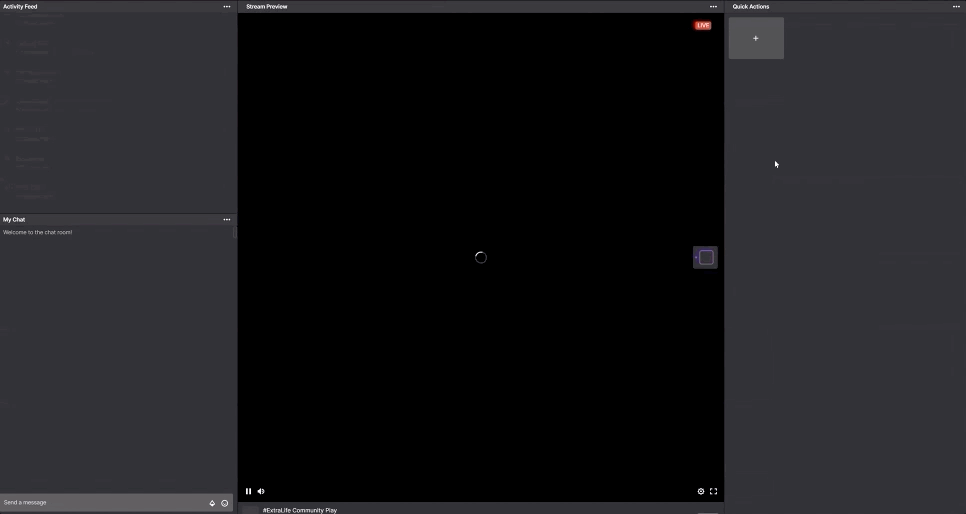 Then under Tags type in Extra Life and click done:
Then under Tags type in Extra Life and click done: 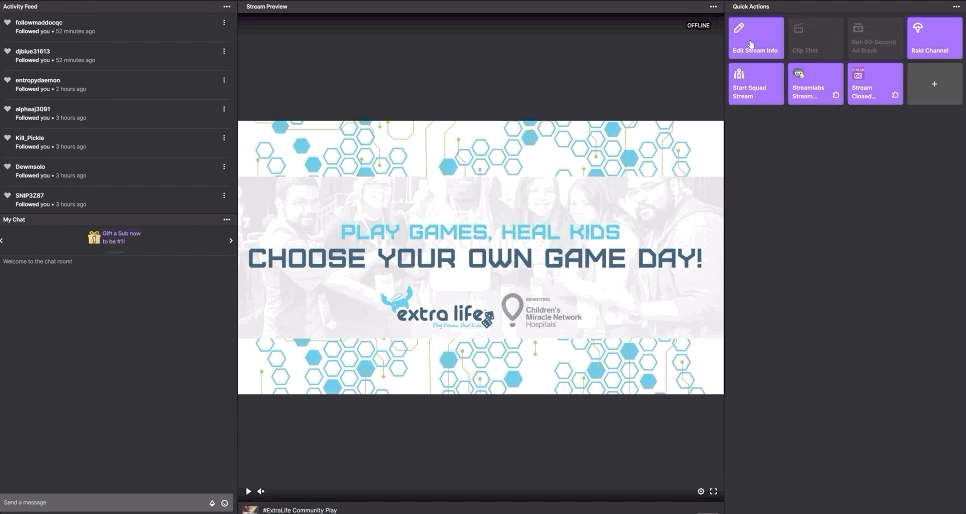
Use that whenever you are streaming and fundraising for Extra Life! Why? Because then you will be included in the Extra Life Browse function on Twitch. Here is how to find other streamers supporting Extra Life on Twitch.
Start by visiting twitch.tv then click on Browse to type in Extra Life:
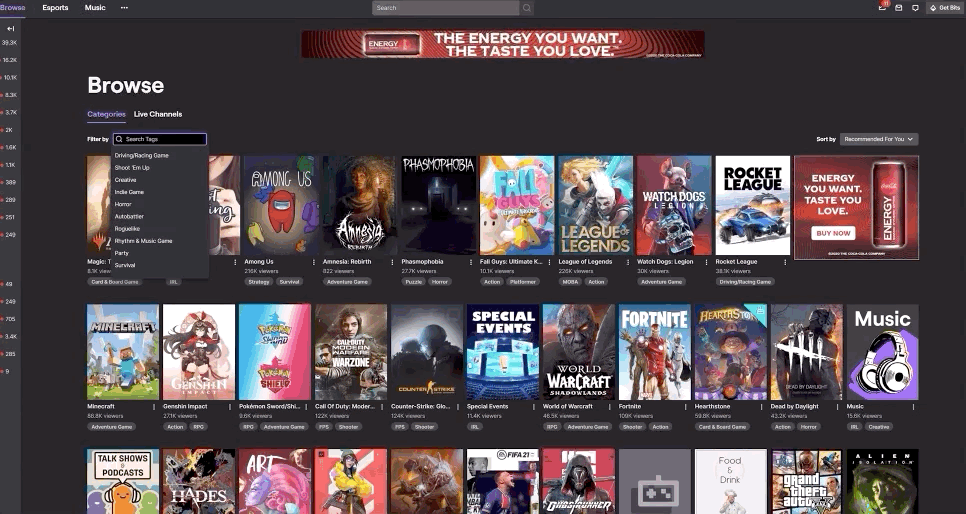
Then BAM — all streamers supporting Extra Life will pop up:
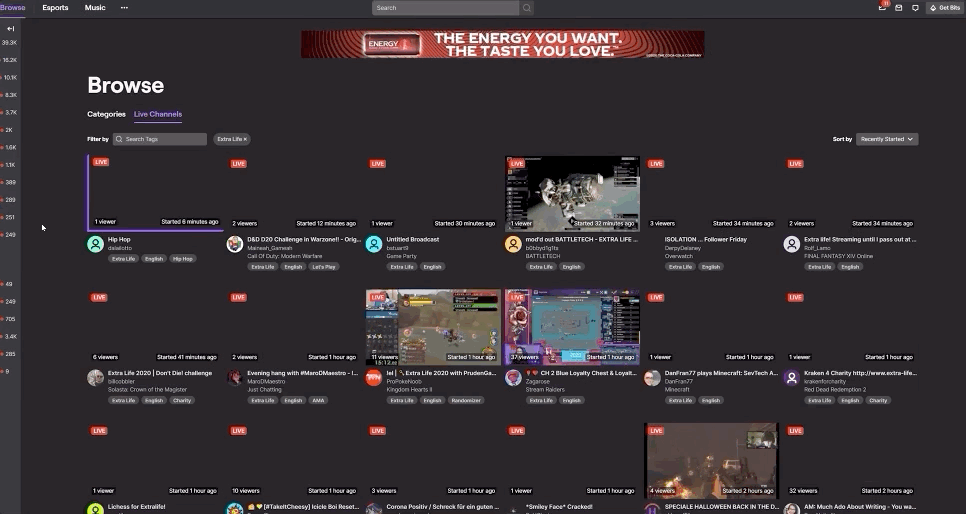
You behind your screen:

Don’t forget to sign up for Extra Life to help sick and injured kids in hospitals around the US and Canada by playing games!






